Is this your first time here?
Welcome! If you are a new user of our courses, you will have been given a username and a password by our Academic Administrator. In the boxes for each, type your username and password exactly as you’ve been given them, including using capitals as necessary, and click “login”.
The first time you do this you will be asked to type in a new password – this needs to be at least 8 characters long and include a lower case letter, a capital letter, a number and a symbol or punctuation (for example @Password3). You are now in!
If you have problems logging on, then please contact us.